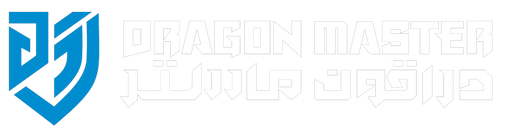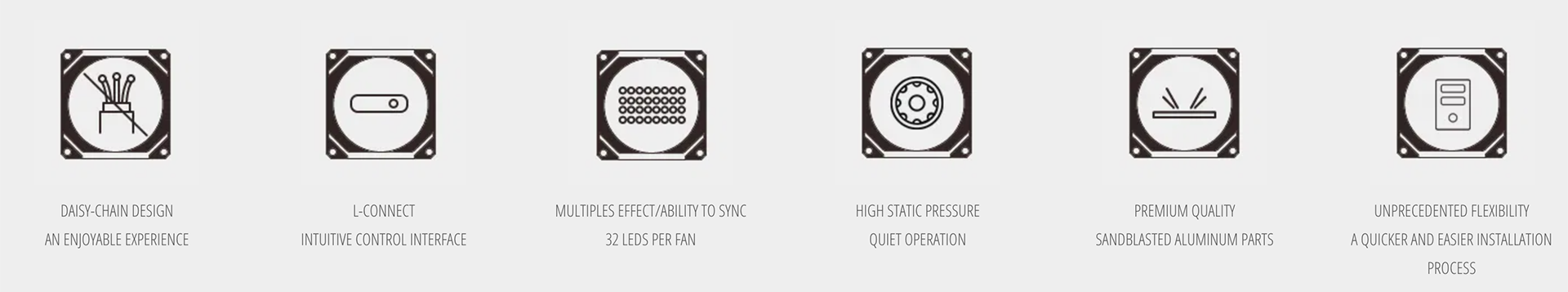
Available in Two Size Two Colors
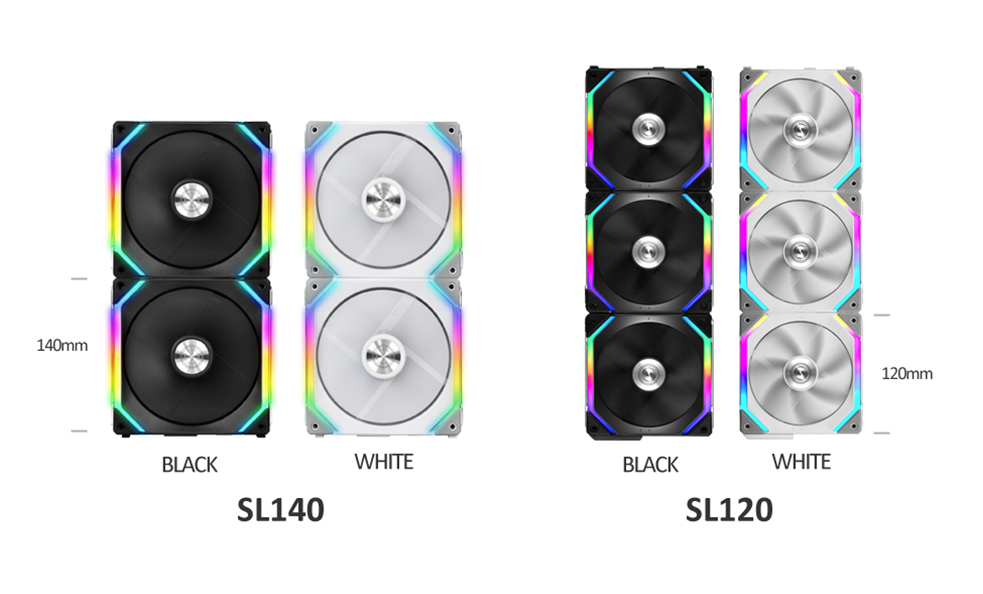
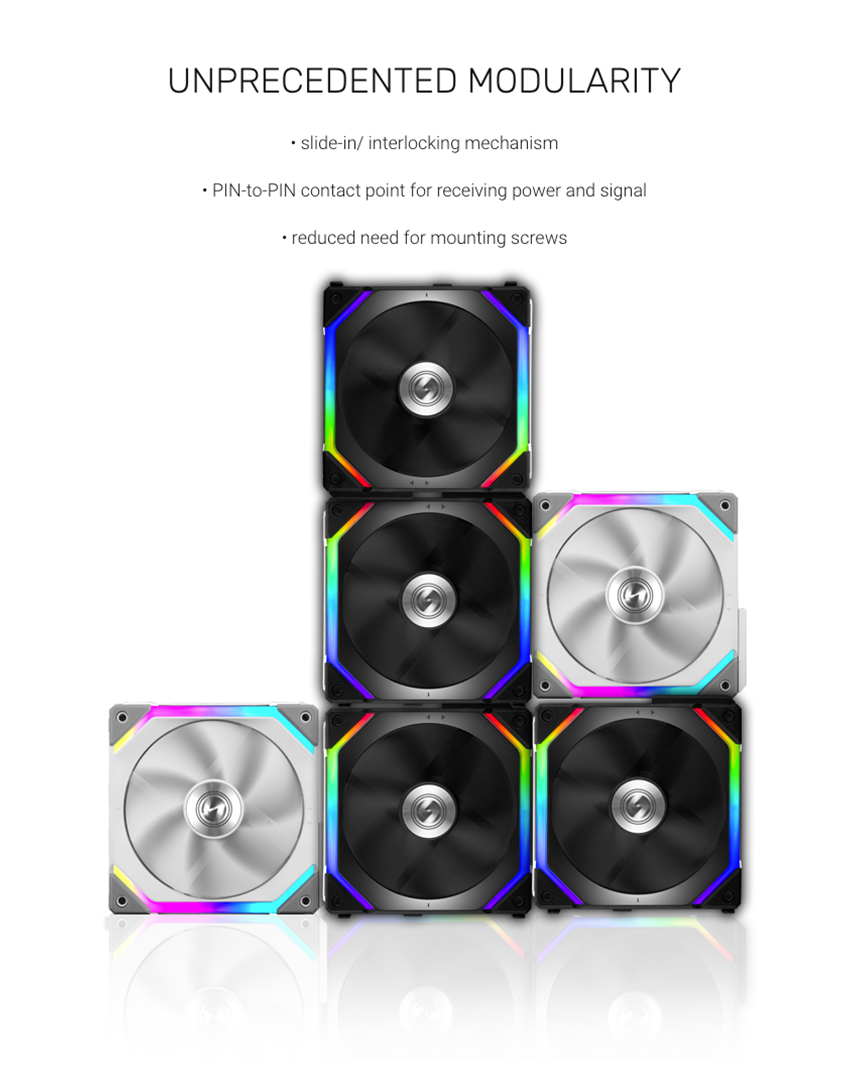


L-CONNECT SOFTWARE FOR
A MORE INTUITIVE FAN CONTROL
With the toggle of a switch, changing control between motherboard software and the L-Connect is a breeze.
Run L-Connect as administrator
We recommend updating the latest version and update the firmware of the controller to enhance your overall experience.
When L-Connect can’t control the fan speed and lighting effects, please download the fix.
- Unplug the USB and SATA Cable of the UNI HUB
- Close and exit MSI dragon center and L-connect software.
- Download L-Connect Fix , and run UP_MousePad.bat
- To check if it is downloaded correctly, please direct to your download file see details and check if the file version is 1.0.3.0
- Plug back the USB and SATA cables and reboot the system.
L-Connect 2.0 update currently removed
To provide a more comprehensive version to solve some problems from users’ feedback , L-Connect 2.0 has been removed for now. For those who previously downloaded L-Connect 2.0 and are experiencing problems, pls contact us via RMA form. LIAN LI will continue to assist you with troubleshooting.


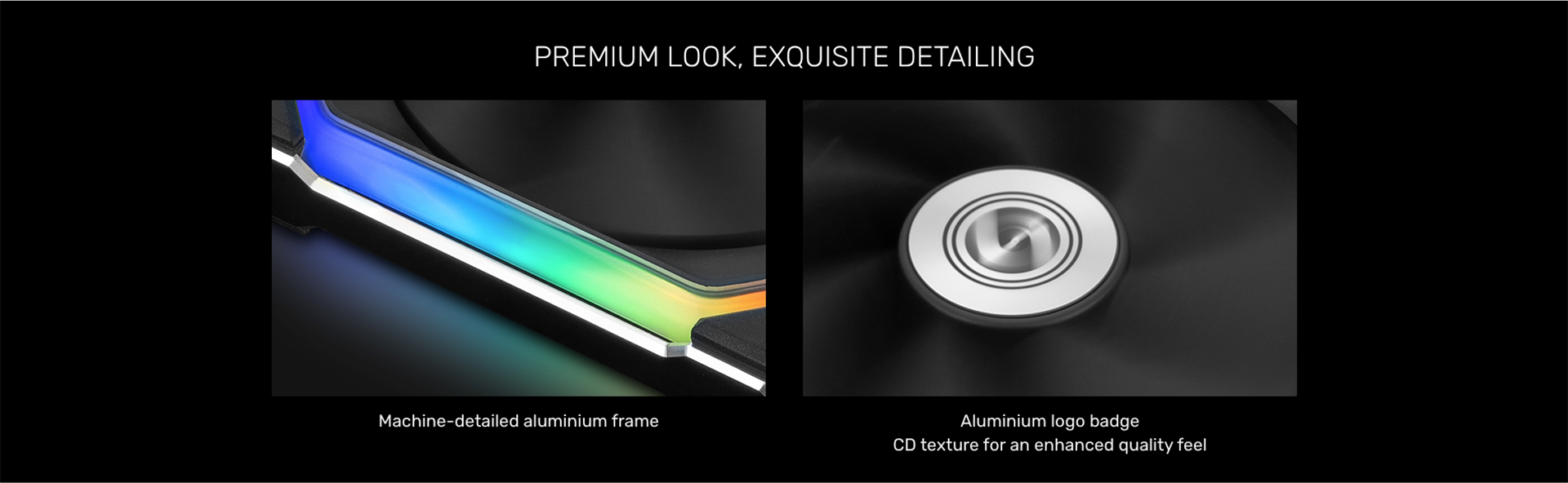

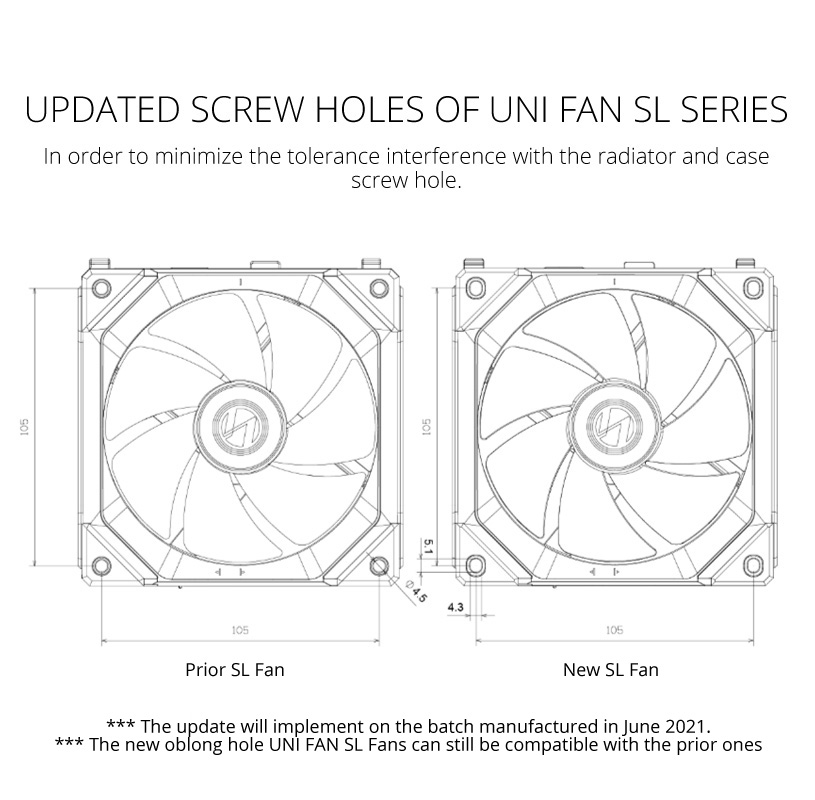
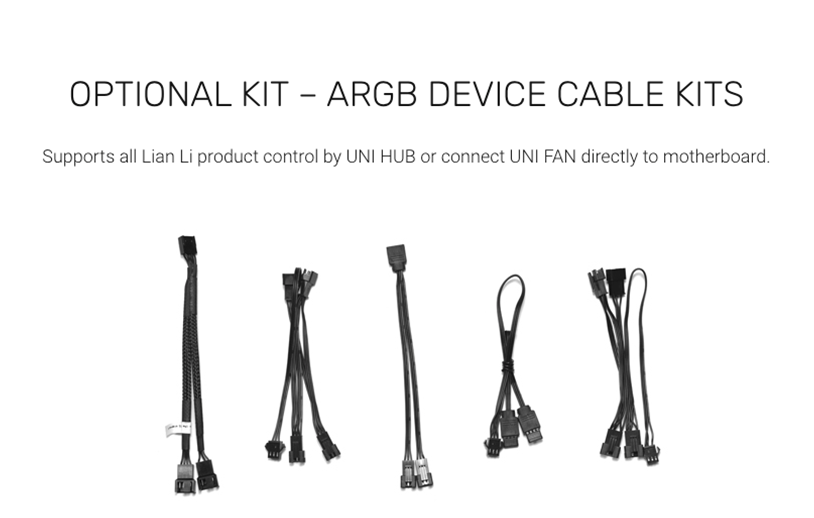
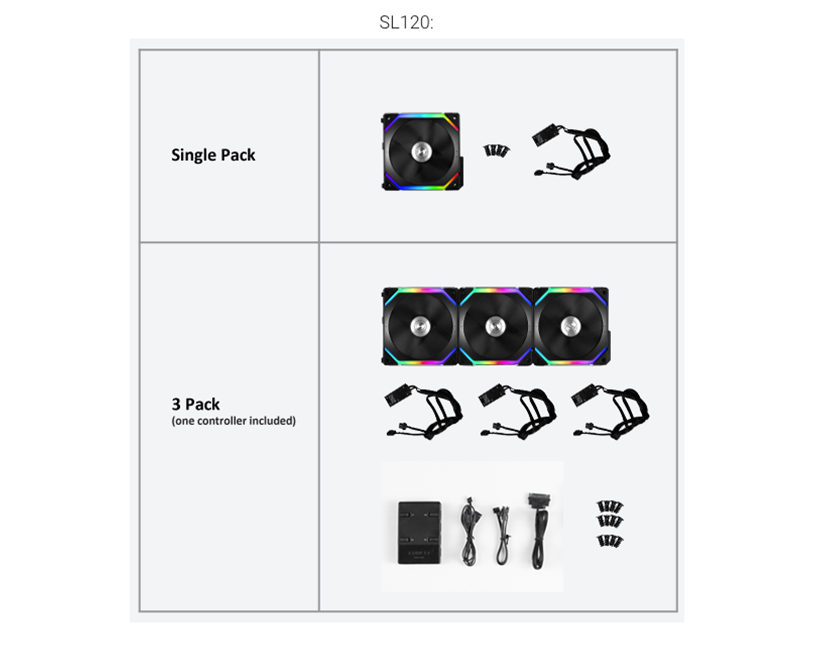
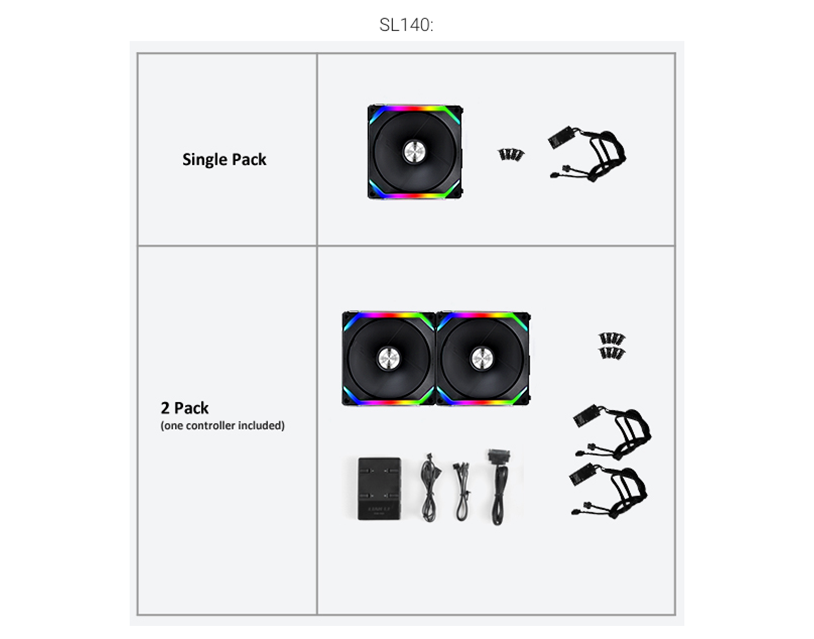
NOTE
To fully control up to 16 UNI FAN (4 fans each cluster) in one go either through the built-in L-Connect software or the motherboard software, users must use the designated UNI FAN controller included in the SL120 3 pack or SL140 2 pack. Please note that the single pack version does not contain this controller and thus we recommend users to purchase at least one SL120 3 pack or SL140 2 pack for their build.
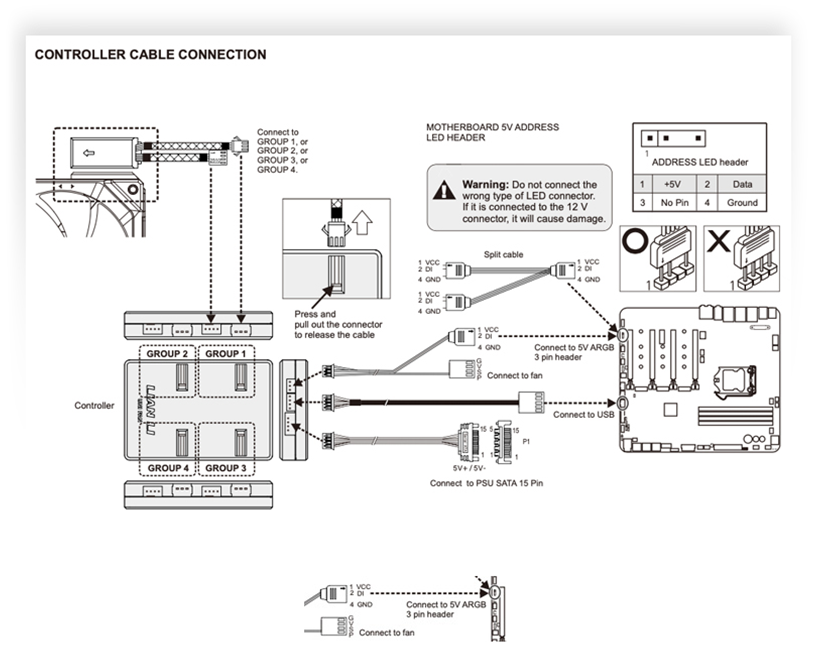
NOTE
“UNI HUB” requires the PWM signal while performing PWM mode on L-Connect. Please enter your MB BIOS and check the fan header is at PWM mode. DC mode or any other mode will not be detected by the UNI HUB.
**Update your MB BIOS system if necessary.
Please note that below radiators are known not compatible with UNI FAN.
- ARCTIC Liquid Freezer II Series
- CORSAIR iCUE H115i RGB PRO XT Liquid CPU Cooler
- CORSAIR Hydro Series™ H110i GT 280mm Extreme Performance Liquid CPU Cooler
Please check the rules to see if UNI FAN can be assembled on a specific radiator.
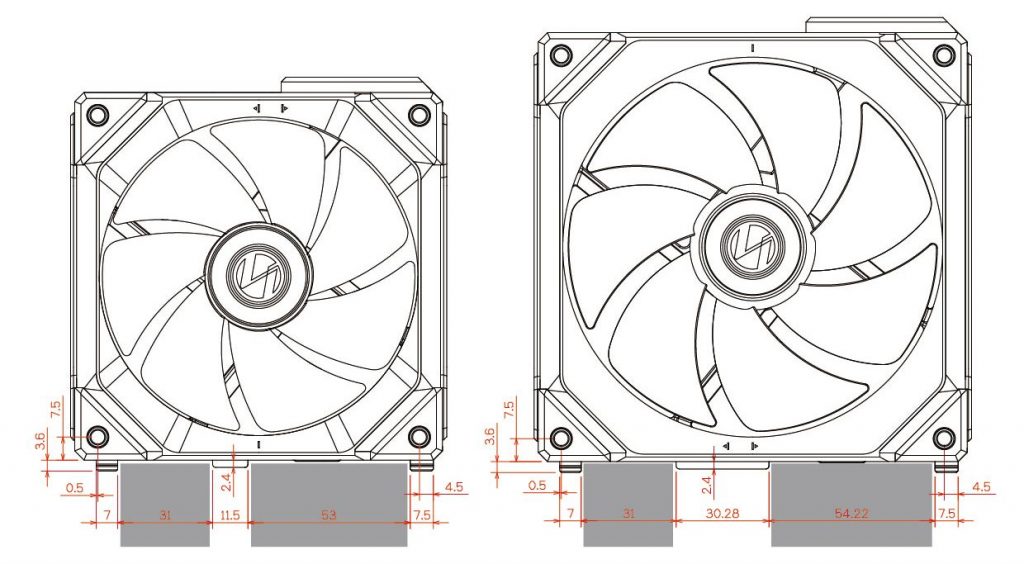
Rule 1. The tubes of the radiator must avoid the tenon of the UNI FAN and be at the safe area, which is in grey at above picture.
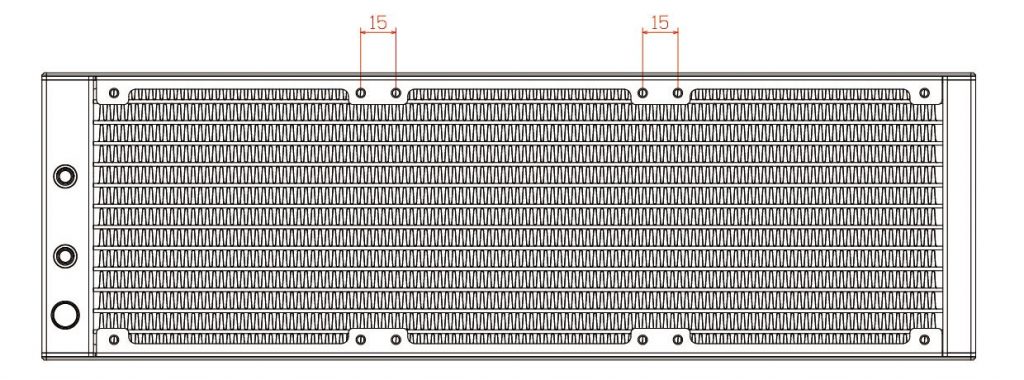
Rule 2. The screw holes between the two fans must be 15mm width on the radiator for either 120mm or 140mm UNI FAN.
| MODEL | UNI FAN SL120 | UNI FAN SL140 |
|---|---|---|
| FAN DIMENSION | 120 X 120 X 25 ( mm ) | 140 X 140 X25 ( mm ) |
| RATED VOLTAGE | DC 12V(FAN) & 5V(LED) | DC 12V(FAN) & 5V(LED) |
| FAN SPEED | 800~1900RPM | 500~1500RPM |
| MAX. AIR PRESSURE | 2.54mmH2O | 1.67mmH2O |
| MAX. AIR FLOW | 58.54CFM | 70.5 CFM |
| ACOUSTICAL NOISE (MIN-MAX.) | 31dB(A) Max | 30dB(A) Max |
| LOCKED CURRENT | >= 50mA | >= 10mA |
| BEARING TYPE | Fluid Dynamic Bearing(FDB) | Fluid Dynamic Bearing(FDB) |
| START-UP VOLTAGE | DC 6.0V | DC 6.0V |
| INPUT CURRENT | 180mA(FAN) /600mA (LED) | 100mA(FAN) / 340mA (LED) |
| INPUT POWER | 5.16Watt | 3.6W |